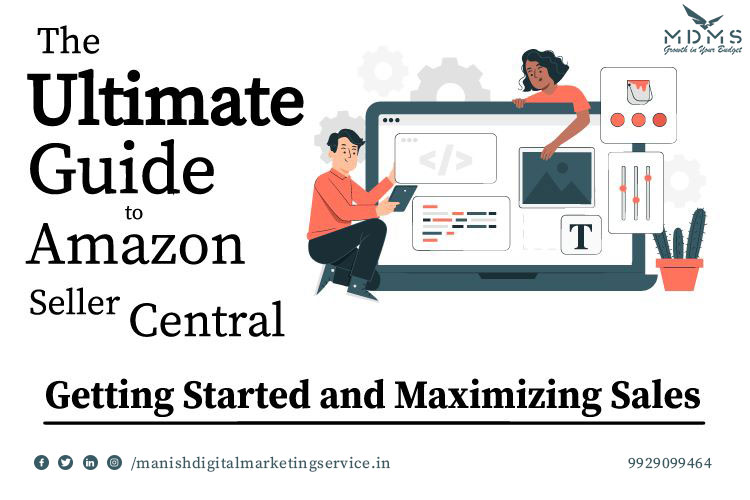The Ultimate Guide to Amazon Seller Central: Getting Started and Maximizing Sales
Introduction
In today’s fast-paced and technology-driven world, selling products online has become a lucrative business venture. Among the various e-commerce platforms available, Amazon stands out as a giant in the industry. With millions of daily users and an extensive customer base, Amazon offers a prime opportunity for sellers to reach a global audience and maximize their sales potential. To embark on this exciting journey, sellers need to understand the ins and outs of Amazon Seller Central, the platform that empowers them to manage their inventory, handle orders, and optimize their sales performance.
What is Amazon Seller Central?
Amazon Seller Central is a powerful web interface provided by Amazon, exclusively designed for sellers. It allows sellers to list their products, manage inventory, handle customer inquiries, and analyze sales performance all in one place. This user-friendly platform acts as a command center, providing sellers with valuable insights into their business performance and facilitating smooth operations.
Getting Started with Amazon Seller Central
Step 1: Account Creation
To get started with Amazon Seller Central, visit https://sellercentral.amazon.com and create a seller account. Choose between two seller options: Individual or Professional. Individual accounts are suitable for sellers with a limited number of items to sell, while Professional accounts cater to those with a larger inventory.
Step 2: Product Listing
Once your account is set up, you can begin listing your products. Pay attention to the product title, bullet points, product description, and high-quality images. Utilize relevant keywords with transactional intent to ensure your products appear in relevant searches.
Step 3: Inventory Management
Amazon Seller Central enables you to keep track of your inventory levels. Regularly update your inventory to avoid stockouts and meet customer demands efficiently.
Step 4: Order Fulfillment
Orders placed by customers are processed through Amazon Seller Central. You can choose to fulfill the orders yourself or opt for Amazon’s Fulfillment by Amazon (FBA) service, where Amazon handles the packaging and shipping on your behalf.
Step 5: Customer Interaction
Promptly respond to customer inquiries and feedback. Positive customer interactions and reviews play a crucial role in building trust and boosting sales.
Maximizing Sales with Amazon Seller Central
1. Optimize Product Listings
Create compelling and keyword-rich product titles, bullet points, and descriptions. Conduct thorough research to identify relevant keywords with high search volumes and incorporate them strategically into your listings.
2. Utilize High-Quality Images
Visual appeal matters greatly in online shopping. Ensure your product images are clear, and professional, and showcase your products from multiple angles. High-quality images can significantly impact conversion rates.
3. Leverage Amazon’s Advertising Tools
Amazon offers various advertising options to promote your products and increase visibility. Sponsored Products, Sponsored Brands, and Display Ads are valuable tools to reach potential customers and boost sales.
4. Monitor Competitor Performance
Keep a close eye on your competitors. Analyze their pricing strategies, product offerings, and customer reviews. This information can guide you in making competitive decisions and staying ahead of the competition.
5. Utilize Amazon’s A+ Content
A+ Content (formerly known as Enhanced Brand Content) allows you to create detailed product descriptions with enhanced images, videos, and comparison charts. This feature can help you present your products more effectively and drive conversions.
6. Offer Deals and Promotions
Leverage Amazon’s Deal of the Day, Lightning Deals, and Coupons to attract customers and encourage purchases. Limited-time promotions can create a sense of urgency, driving more sales.
7. Optimize for Mobile Users
With the majority of users accessing Amazon through mobile devices, ensure your product listings are mobile-friendly and easy to navigate. A seamless mobile shopping experience can positively impact your sales.
8. Solicit Reviews and Feedback
Positive reviews and ratings are essential for gaining customer trust and credibility. Encourage satisfied customers to leave feedback and consider using Amazon’s Early Reviewer Program to kickstart reviews for new products.
9. Monitor Performance Metrics
Amazon Seller Central provides valuable performance metrics, such as Buy Box percentage, customer feedback ratings, and order defect rate. Regularly monitor these metrics to identify areas of improvement.
Conclusion
Amazon Seller Central is a powerful platform that opens doors to vast selling opportunities. By following the steps outlined in this guide and implementing effective strategies to optimize your product listings and enhance customer interactions, you can stay ahead of the competition and maximize your sales potential. Remember to utilize Amazon’s advertising tools, monitor your performance metrics, and continually improve your product offerings. Success on Amazon requires dedication, adaptability, and a focus on providing excellent customer experiences.
Embark on your Amazon selling journey today with Amazon Seller Central, and witness your business thrive in the world’s largest online marketplace.
If you want personalized guidance then you can contact us at (+91)-9929099464